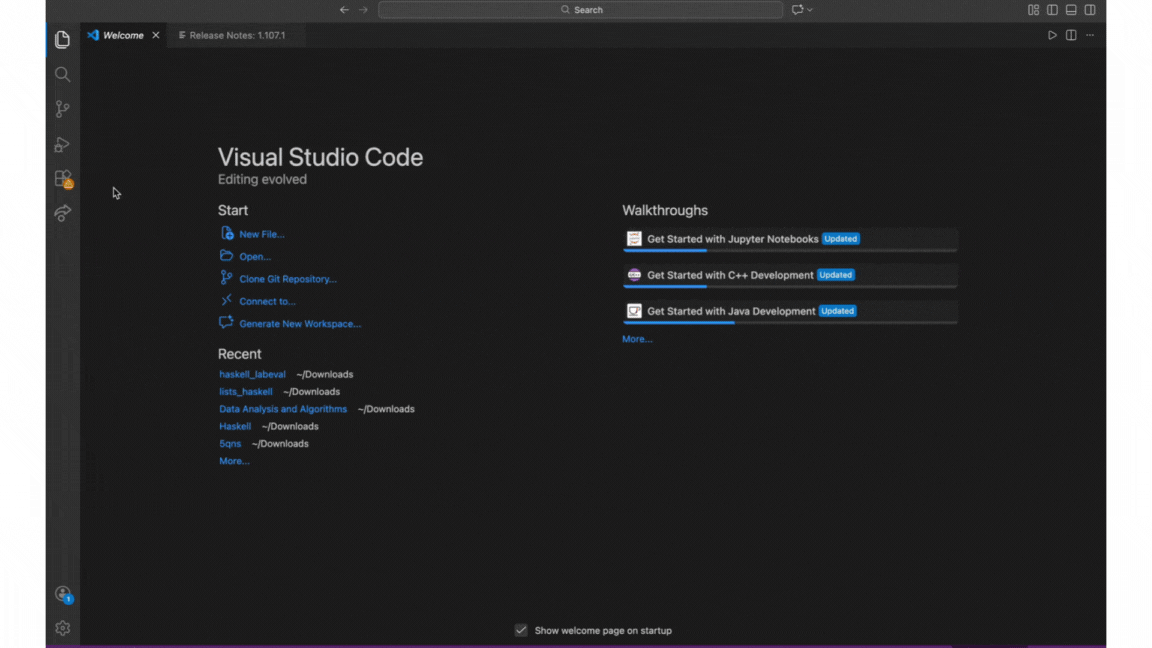Setup Environment
Docker Desktop
- Install Docker Desktop from the official website.
- Open Docker Desktop and update it to the latest version via Settings → Software Updates.
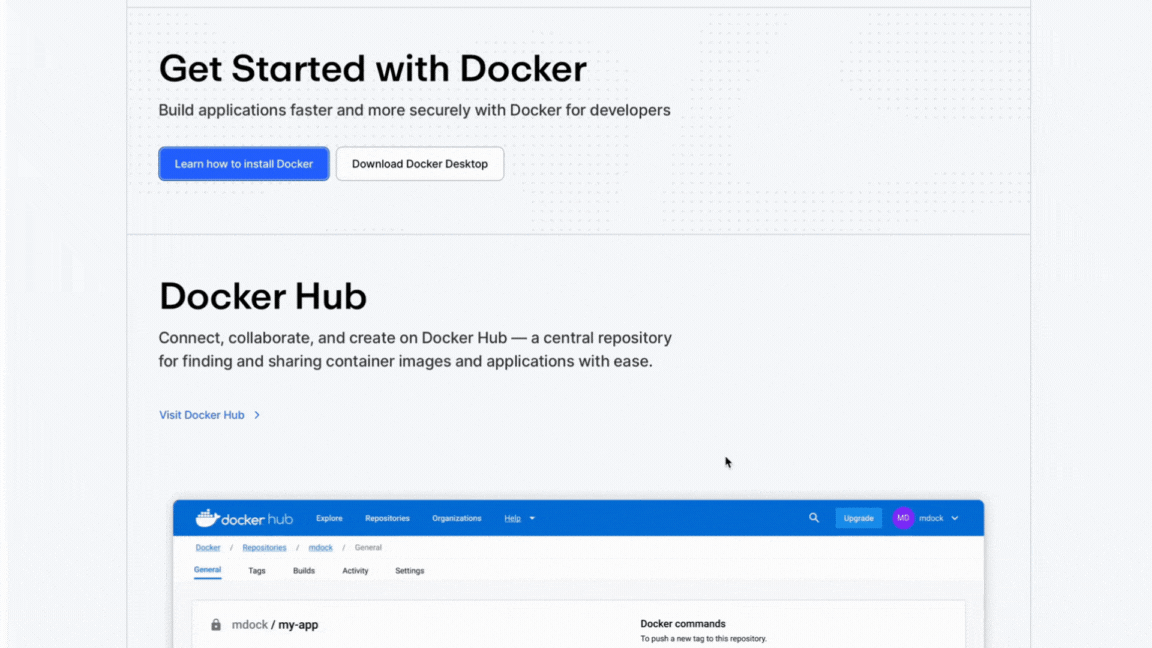
Create a GMail Mailer Account
- Create a new Google account for the mailer service. Follow the instructions here.
- Enable 2-step verification for the account. Follow the instructions here.
- Create an app password for the account. Follow the instructions here or directly go to the app password page if you have enabled 2-step verification.
- Copy the generated app password and save it for later use.
Install VS Code (optional)
- Download and install Visual Studio Code.
- Install the Docker extension from Microsoft to manage services inside Docker using
.ymlfiles.